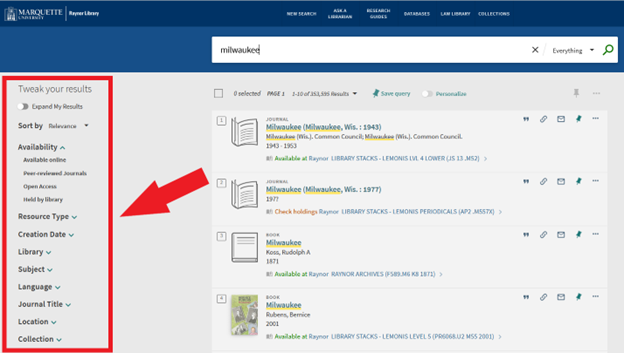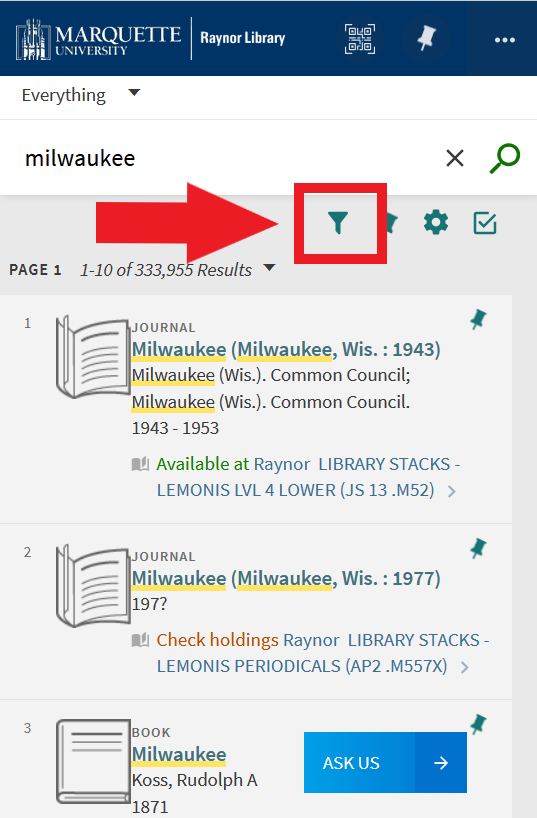Frequently Asked Questions
Enter your question to search.
Library hours
752 views | 0 Vote this question as useful. 0 Vote this question as not useful. | Last updated on Nov 22, 2024 Policies
Access a specific database to search in
746 views | 0 Vote this question as useful. 0 Vote this question as not useful. | Last updated on Dec 04, 2024 Accessing Resources MARQCAT
Enter the library without MUID
689 views | 1 Vote this question as useful. 0 Vote this question as not useful. | Last updated on Nov 22, 2024 Policies
Search for items on a specific topic
682 views | 0 Vote this question as useful. 0 Vote this question as not useful. | Last updated on Nov 22, 2024 Accessing Resources MARQCAT Research Help
Check out books
677 views | 1 Vote this question as useful. 0 Vote this question as not useful. | Last updated on Dec 04, 2024 Circulation and Borrowing MARQCAT
Find and access eBooks
675 views | 0 Vote this question as useful. 0 Vote this question as not useful. | Last updated on Nov 22, 2024 Accessing Resources MARQCAT
Borrow laptops
656 views | 0 Vote this question as useful. 0 Vote this question as not useful. | Last updated on Dec 04, 2024 Accessing Resources Circulation and Borrowing Library Technology
Use whiteboards and borrow whiteboard markers
653 views | 0 Vote this question as useful. 0 Vote this question as not useful. | Last updated on Dec 04, 2024 Patron Services
Find and search for articles
635 views | 0 Vote this question as useful. 0 Vote this question as not useful. | Last updated on Nov 27, 2024 Accessing Resources MARQCAT Research Help
Borrow skeleton and anatomy models
624 views | 0 Vote this question as useful. 0 Vote this question as not useful. | Last updated on Dec 04, 2024 Accessing Resources Circulation and Borrowing Patron Services
Access the Foundations in Wisconsin (FIW) and Funding Information Center (FIC)
624 views | 0 Vote this question as useful. 0 Vote this question as not useful. | Last updated on Dec 04, 2024 Accessing Resources Policies
Access articles off-campus
619 views | 0 Vote this question as useful. 0 Vote this question as not useful. | Last updated on Nov 27, 2024 Accessing Resources Library Technology
Find the restrooms
606 views | 0 Vote this question as useful. 0 Vote this question as not useful. | Last updated on Nov 22, 2024 Directions
Find and search news databases
604 views | 0 Vote this question as useful. 0 Vote this question as not useful. | Last updated on Dec 04, 2024 Accessing Resources MARQCAT
Pick up items on hold
597 views | 0 Vote this question as useful. 0 Vote this question as not useful. | Last updated on Dec 04, 2024 Accessing Resources Circulation and Borrowing
Search for a specific book
596 views | 0 Vote this question as useful. 0 Vote this question as not useful. | Last updated on Nov 27, 2024 Accessing Resources MARQCAT
Borrow a phone/laptop/electronic device charger
594 views | 0 Vote this question as useful. 0 Vote this question as not useful. | Last updated on Dec 04, 2024 Library Technology Patron Services
Touring Raynor Library
593 views | 0 Vote this question as useful. 0 Vote this question as not useful. | Last updated on Nov 22, 2024 Policies
Search and browse a known journal
592 views | 0 Vote this question as useful. 0 Vote this question as not useful. | Last updated on Dec 11, 2024 Accessing Resources MARQCAT
Request a digital scholarship consultation
588 views | 0 Vote this question as useful. 0 Vote this question as not useful. | Last updated on Dec 04, 2024 Research Help